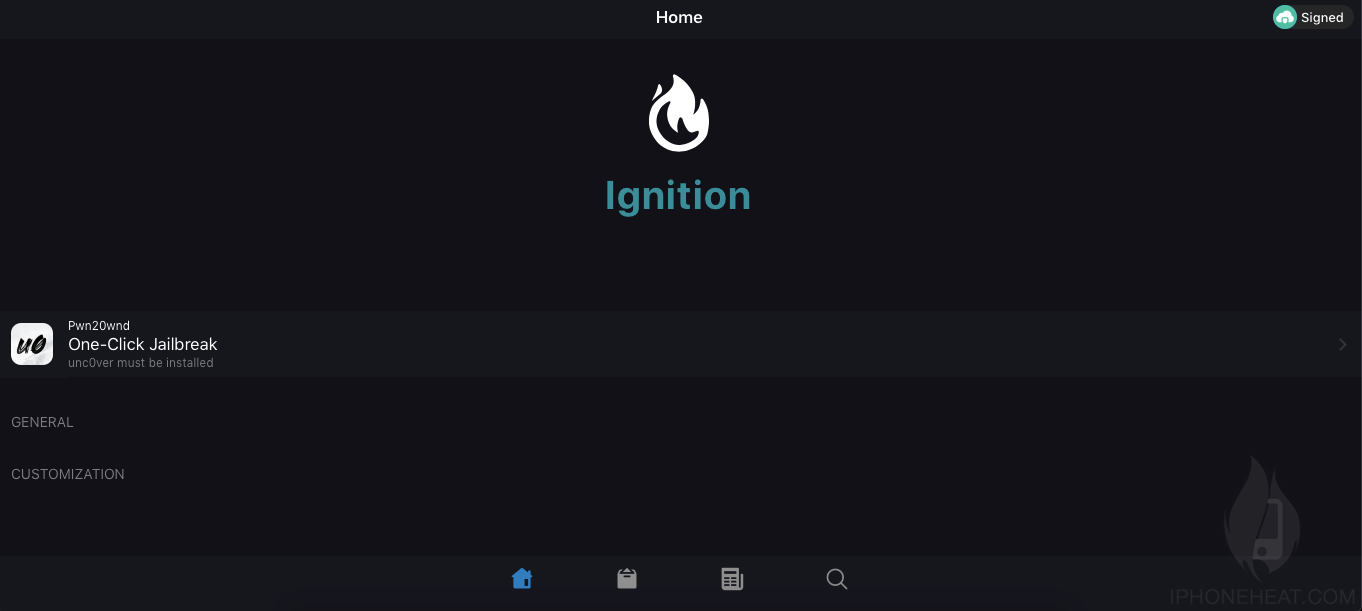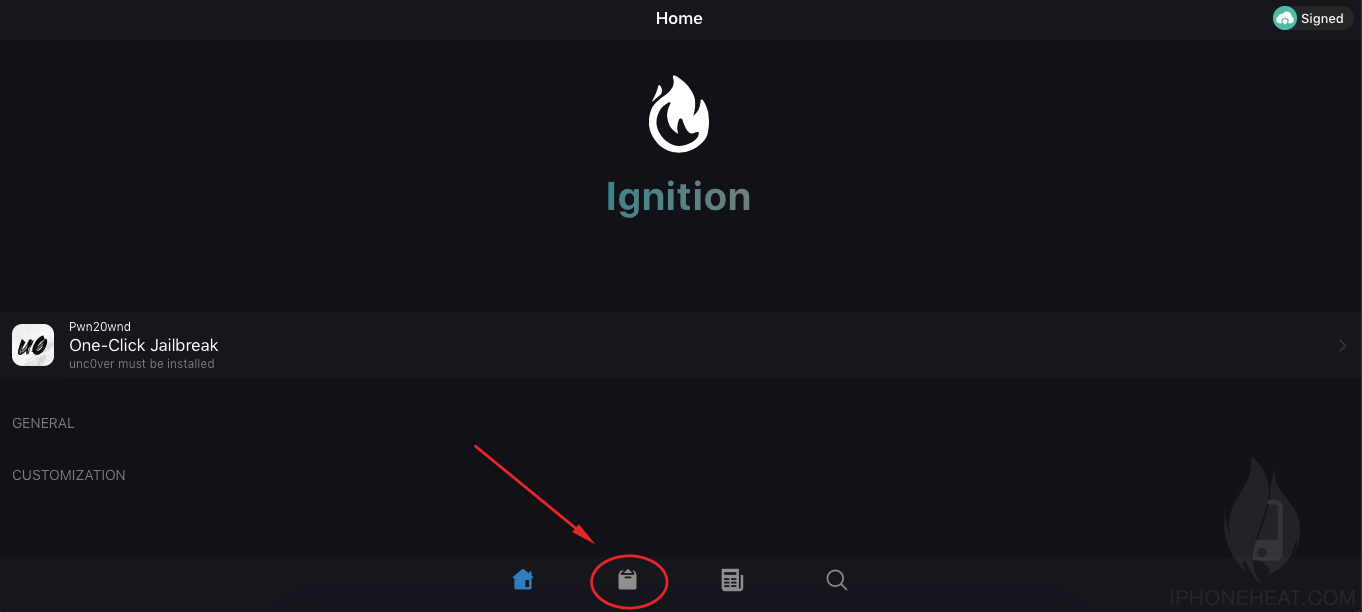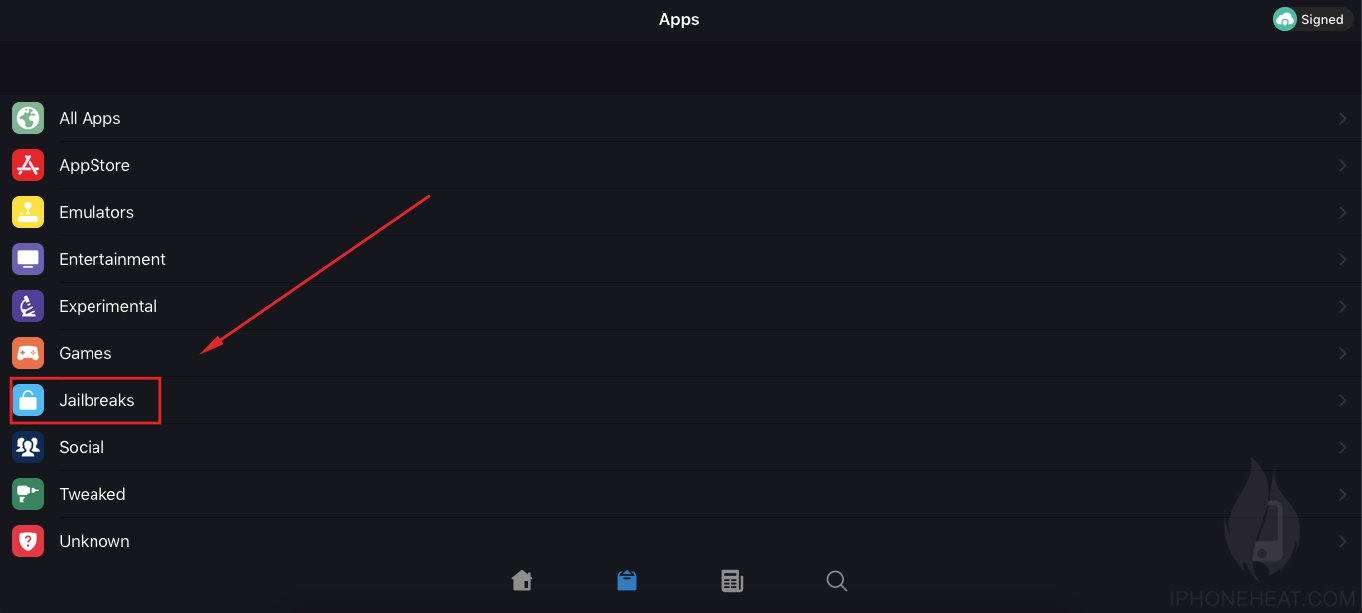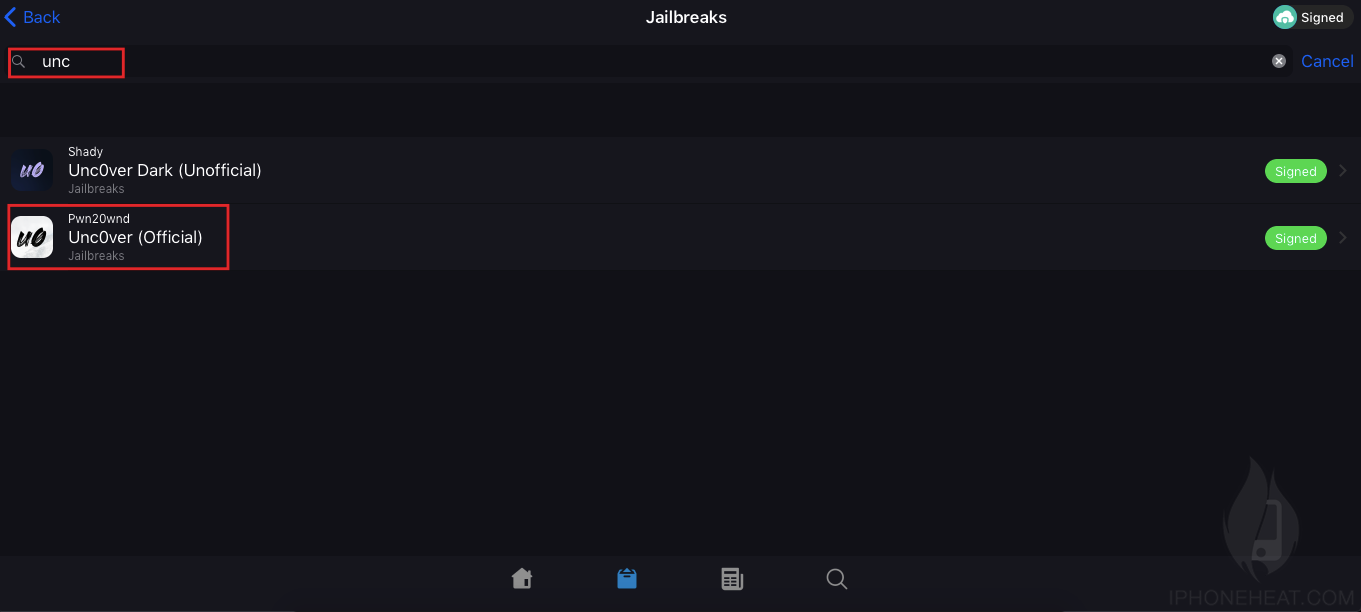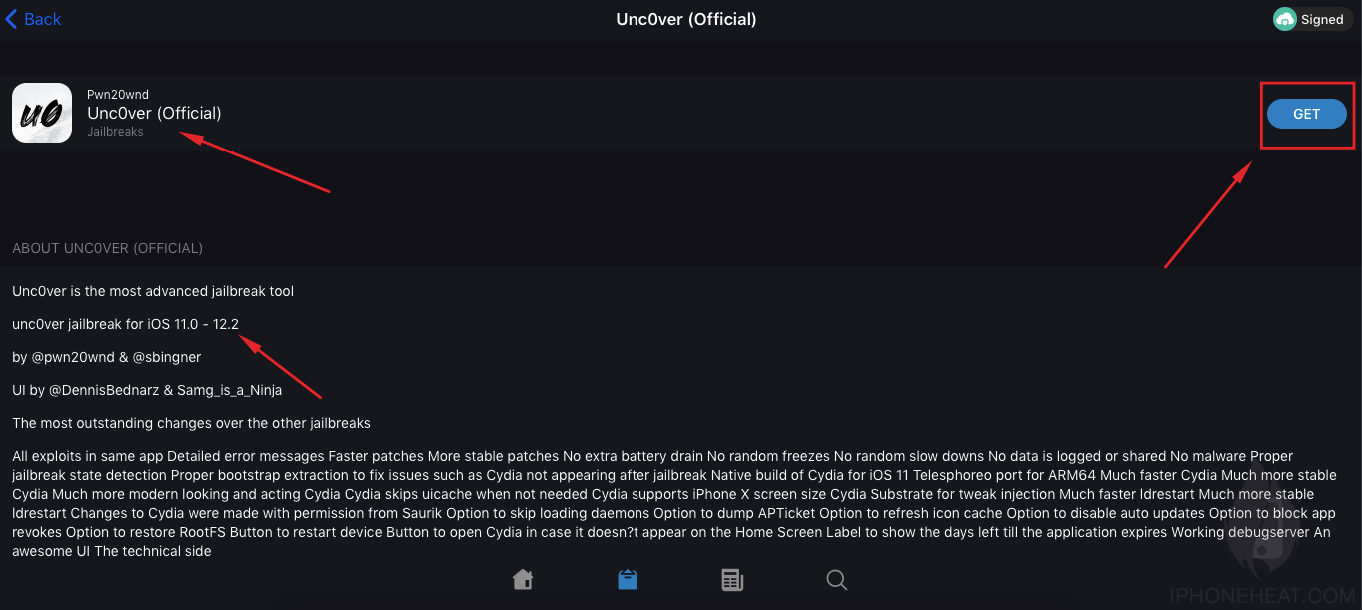Looking for Real iOS 12.2 Jailbreak? Here is how you can Jailbreak iOS 12.2 using unc0ver by Pwn20wnd. You can jailbreak iOS devices from iPhone 5s to iPhone X, iPad Air, except few X devices for a complete list of continue reading.

Alright, the wait is over for those who haven’t updated their device & still on iOS 12.2 firmware. Recently, Pwn20wnd released the iOS 12.2 Jailbreak. Like previously, Pwn20wnd have updated the application which includes iOS 12.2 Jailbreak exploits. This is a new Sock Puppet exploit which allows you to Jailbreak iOS 12.2 running on iPhone, iPad or iPod Touch.
The sad news is that it is again not available for A12 devices which includes iPhone XS Max, iPhone XS, iPad Pro 2nd generation or any other device which have A12 processing chip. Also, Apple is not signing iOS 12.2 and you can’t downgrade your device to this version or update. You can only Jailbreak iOS 12. If you have already this version available on your iPhone, iPad or iPod Touch.
Another good news is that; it includes Cydia. There is no need to use Sileo, Zebra or any other store for installing tweaks.
iOS 12.2 Jailbreak Supported Devices
If you are on iOS 12.2 then you are welcome to check iOS 12.2 Jailbreak supported devices. If your device is mentioned, then it’s time to Jailbreak your device.
- iPhone X
- iPhone 8 Plus
- iPhone 8
- iPhone 7 Plus
- iPhone 7
- iPhone 6s Plus
- iPhone 6s
- iPhone 6 Plus
- iPhone 6
- iPhone SE
- iPhone 5s
- iPad Air
- 6th Generation iPad
Alright! It’s time to Jailbreak your iPhone or iPad. But before proceeding, there are some precautions you need to know. Must follow them before Jailbreaking your device.
How to Prepare iPhone/iPad for iOS 12.2 Jailbreak?
In order to Jailbreak your iPhone or iPad, you must take care of somethings. Please take care of the followings before heading to the Jailbreak process.
- Delete any iOS update pending on your iPhone or iPad. It will prevent the unc0ver Jailbreak app from any kind of error. You can check this from Settings > iPhone Storage and delete the iOS Update If available.
- Make sure to make a complete backup of your device. You can easily make a complete backup of your device using iTunes on a computer.
- You are agreeing with any kind of bugs and stability issues after Jailbreaking your device. We are not responsible for any kind of loss.
How to Jailbreak iOS 12.2 using unc0ver?
Now let’s get come to the point and Jailbreak your device running iOS 12.2 or the previous version. Follow the given steps and you will find your device Jailbroken.

It’s much easy for those who have already signed applications from the third-party store. If you are not familiar with Jailbreak, then it’s may a bit complicated for you.
- At the very first, using Safari browser on your device go to ignition.fun and you can use the site for installing apps instead of installing the third-party store app.
![ignition]()
- Head over to Apps section in the ignition site on your iPhone, iPad or iPod Touch.
![ignition apps]()
- In the apps section, look for Jailbreak applications.
![jailbreak apps]()
- Now in the search bar, type unc0ver and install the official application from Pwn20wnd on your device.
![Pwn20wnd UncOver]()
- Finally, hit the get button and a popup will appear to confirm installation confirm that app will appear on your device.
![UncOver jailbreak for ios 11 to 12.2]()
Depending on your internet connection speed, the app will appear on your device home screen. Now the second part of this tutorial is to verify & trust your downloaded application. Every app you install from the third-party source needs verification first. So, for this go to Settings > General > Profiles > Your Application > Trust and Verify your application. I must say, in order to trust and verify the application on your iPhone you need an active internet connection.
Now the last part is to Jailbreak your device. It’s almost already done. Open unc0ver Jailbreak application on your device. There’s a huge Jailbreak button on your screen. Hit the JAILBREAK button and let the app process the Jailbreak.
At first Jailbreak, your device may reboot a couple of time. Do not worry about that it’s for everyone. You are not alone in this. Hit Jailbreak, again and again until it respiring completely and show Cydia on your device.
That’s all for today if you have any issues regarding this tutorial please comment below. We will sort out your issue as soon as possible.
For more quick updates on iOS 12, iOS 13, Jailbreak News upcoming guides, tips & tricks and much more keep visiting us. Signing out! Peace!
The post How to Jailbreak iOS 12.2 with unc0ver by Pwn20wnd? [iPhone / iPad] appeared first on iPhoneHeat.