
Here is all you need to know about iOS 12.4 Jailbreak. Check how you can Jailbreak iOS 12.4 using unc0ver or Chimera on your iPhone, iPad or iPod Touch.
Another day, another tutorial for those who are interested in iOS Jailbreaking. Today, I am going to show you different ways to Jailbreak your iPhone, iPad or iPod Touch running on iOS 12.4 latest version. HELL YEAH! Apple have actually unpatched the iOS 12 latest version and it’s Jailbroken. Apple already patched it in iOS 12.4.1 update so if you want to jailbreak then don’t upgrade to 12.4.1.
There’s must be a reason but no one know the reason behind this un-patching of vulnerability. Today, almost every device is vulnerable and can be used to access root. From iOS 11, Coolstarorg is a well-known security researcher and he have already released Electra Jailbreak for iOS 11.
On the other hand, another well-known person on the twitter, Pwn20pwn released iOS 11 Jailbreak which is known as unc0ver. Latest update now also includes Jailbreak for iOS 12 and it’s much stable.
Today, we have two different Jailbreaks are available over the internet. Both are different from each other. Also, in this article, I am covering how unc0ver and chimera Jailbreak are different from each other. People are still confused which they should use. So, in this guide, I am going to share the followings.
- iOS 12.4 Jailbreak Supported Devices
- How to Jailbreak iOS 12.4 using Chimera without a PC
- How to Jailbreak iOS 12.4 using unc0ver without a PC
- What’s the difference between Chimera & unc0ver Jailbreak?
So, if you are interested in this Jailbreak tutorial, I suggest you to make a complete backup of your device. I recommend, use iTunes for a complete backup of your iPhone, iPad or iPod Touch. It’s really very important. Do not forget to make sure there is a data recovery available for your device.
So, at the very first, other situation is that many devices are already Jailbroken. If you have a device on A12 and already Jailbroken on iOS 12.1.2 then it’s pretty nice. However, if you have any A7, A8, A9, A10 or A11 device then restore your device using iTunes to iOS 12.4 latest version because it’s much stable. Right now, there is no iOS 12.4 Jailbreak available for iPhone XR, iPhone XS, iPhone XS Max and iPad Pro 2018. But it will be out very soon. So, it’s up to you now.
iOS 12.4 Jailbreak Supported Devices
- iPhone 7
- iPhone 7 Plus
- iPhone 8
- iPhone 8 Plus
- iPhone X
- iPhone XR (SSH Only)
- iPhone XS (SSH Only)
- iPhone XS MAX (SSH Only)
- iPad Pro 2018 (SSH Only)
How to Jailbreak iOS 12.4 using Chimera without Computer?
Alright, at first, I will show you how you can download and install the Chimera Jailbreak app without PC. Then using that app, we will Jailbreak iOS device within 5 minutes. Follow the step by step guide and we will be done.
- At the first, go to Jailbreaks.fun and choose Chimera Jailbreak App.
- Hit Get button and Confirm installation on your device.
- When the App is downloaded and installed, Open and hit Jailbreak button.
- Now at this step you may face the couple of reboots. So, keep doing until it’s done.
- Finally, when your device is Jailbroken you will find Sileo on your home screen.
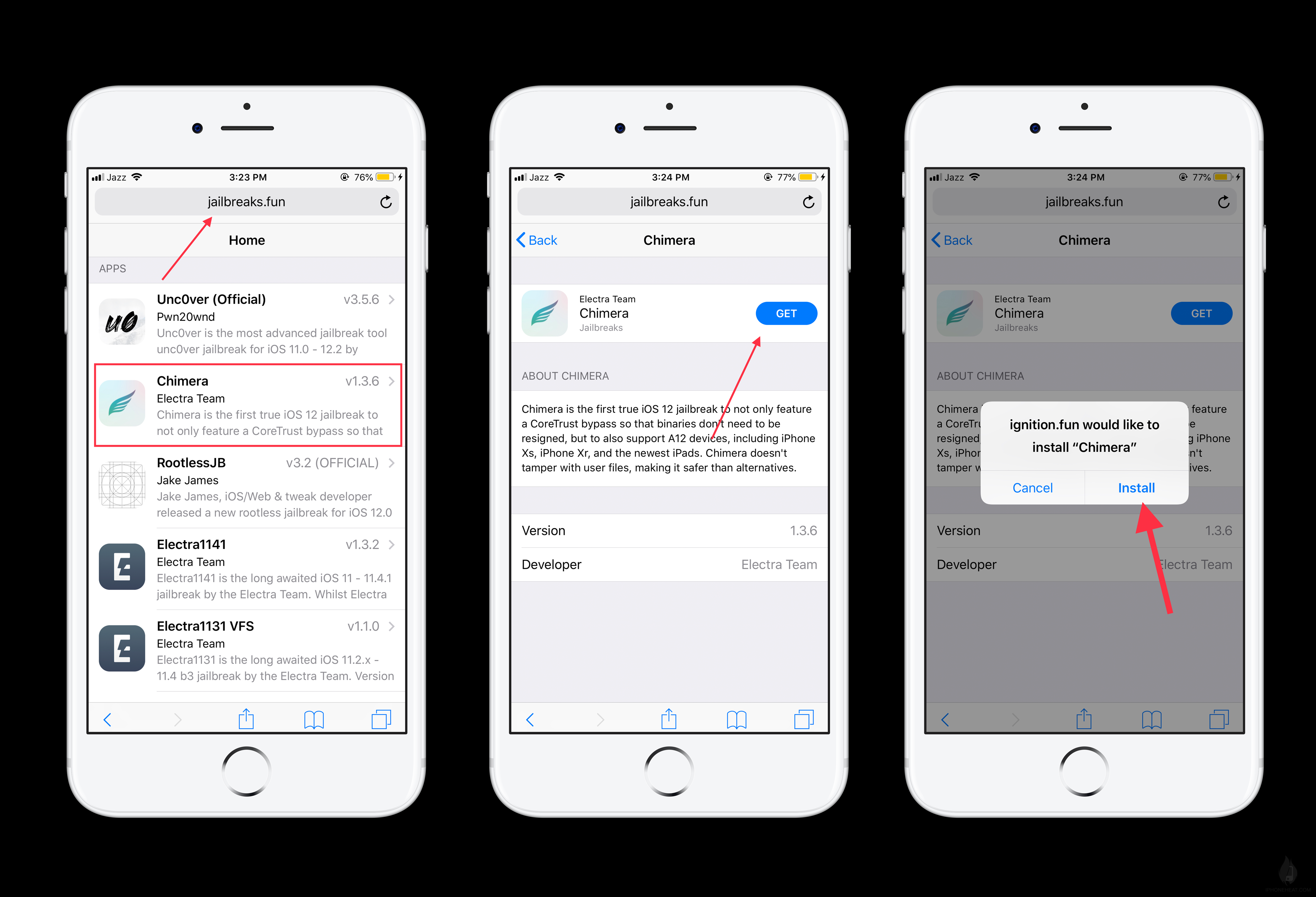
Now you can install tweaks and add different sources on your Sileo app. There is no Cydia with Chimera Jailbreak but Chimera is the modern Jailbreak.
If you have any issues with the Chimera Jailbreak, please use unc0ver and install it on your device.
How to Jailbreak iOS 12.4 using unc0ver without Computer?
Unc0ver is one famous app on the internet which allow you to Jailbreak iOS 11-12.4 without using Computer. Moreover, this include Cydia. So, if you are interested in this on Jailbreak then you can proceed next.
- At the first, go to Jailbreaks.fun and choose unc0ver Jailbreak App.
- Hit Get button and Confirm installation on your device.
- When the App is downloaded and installed, Open and hit the Jailbreak button.
- Now at this step you may face the couple of reboots. So, keep doing until it’s done.
- Finally, when your device is Jailbroken you will find Cydia on your home screen.

If you see Untrusted enterprise developer popup on your screen while opening the downloaded app in both cases, please go to Settings > General > Profiles > Trust and Verify your downloaded app.
Hope you have successfully Jailbroken your device. If you have any issues, share issue in the comment box and we will reply you as soon as possible.
That’s all for today. For Jailbreak tutorials, news, iOS 13 News and iPhone 11 keep visiting us. Also, Subscribe to our Newsletter for push notifications on your device. Signing out, Peace.
The post How to Jailbreak iOS 12.4 Without PC – iPhone, iPad or iPod Touch appeared first on iPhoneHeat.